 |
If it still doesn't work, please create a support ticket on MyIT
 |
Go to MyIT |
 |
Go to support |
 |
Click on: create a ticket |
 |
Choose: I have a problem |
 |
Choose at 1 The product or service: Meeting Room Monitor |
 |
Choose at select the problem: I experience problems in the meeting room (audio, video, monitor, remote control) |
 |
Scroll down and fill in all the requested information
Click submit. |
You have now submitted a support ticket and the support group will start working on it as soon as possible. When the ticket is resolved you will receive feedback.
We realize that submitting a support ticket will not help you directly, but it will help you and your colleagues to keep having good meetings in the conference rooms.
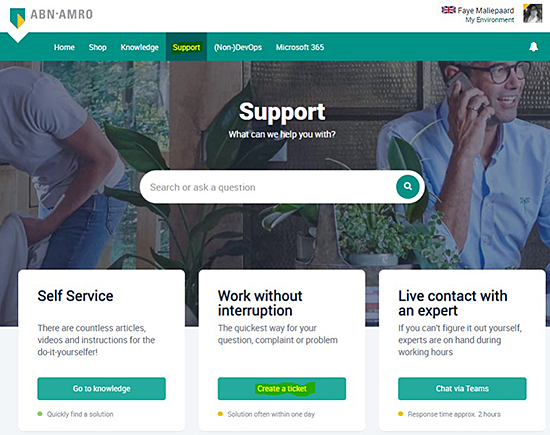
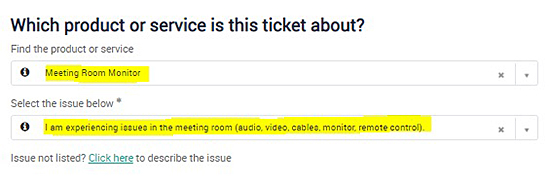
A household notice
Now that many audio and video adjustments have been made and all meeting rooms look neat, can we kindly ask you to connect only the USB-C, HDMI and/or USB cable to your laptop in the meeting rooms and not to disconnect or take the cables with you. Leave the batteries in the remote control and report any disruptions to AV or IT equipment such as monitors! You are helping your colleagues a lot with this, thank you!

|
 |