|
Meeting room with
screen and Polycom
 |
Screen |
 |
Webcam |
 |
And options:
1. One USB-C cable > Can be used with a MAC-book and Tablet
2. Two cables HDMI and USB > Can be used with MAC-book and Tablet, if you have the right adapter cables
|

Set up the divices
 |
For sound and vision please make sure you plug in the USB-c cable.
Make sure you sound great, by setting up your audio correctly. Go to the three dots, choose device settings > fill in as follows:
Audio devices: Polycom Studio Audio,
Speaker: Echo Cancelling Speakerphone (Polycom studio audio),
Microphone: Echo Cancelling Speakerphone (Polycom studio audio)
Make sure everyone has a great view of all the participants, by selecting Polycom Studio Video.
The standard setting of the Polycom will ‘follow’ the person speaking and zooms in on that person. If there is a remote control in the room the settings can be changed. See the remote control instructions.
|
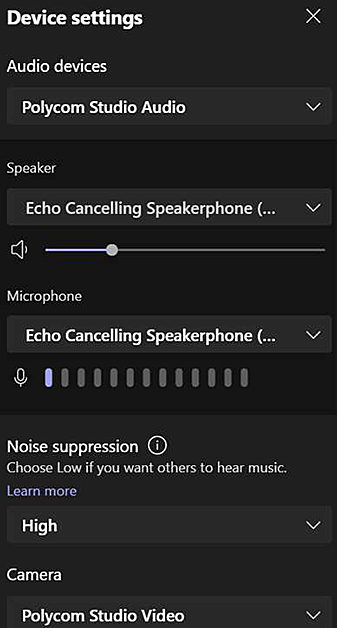 |
|